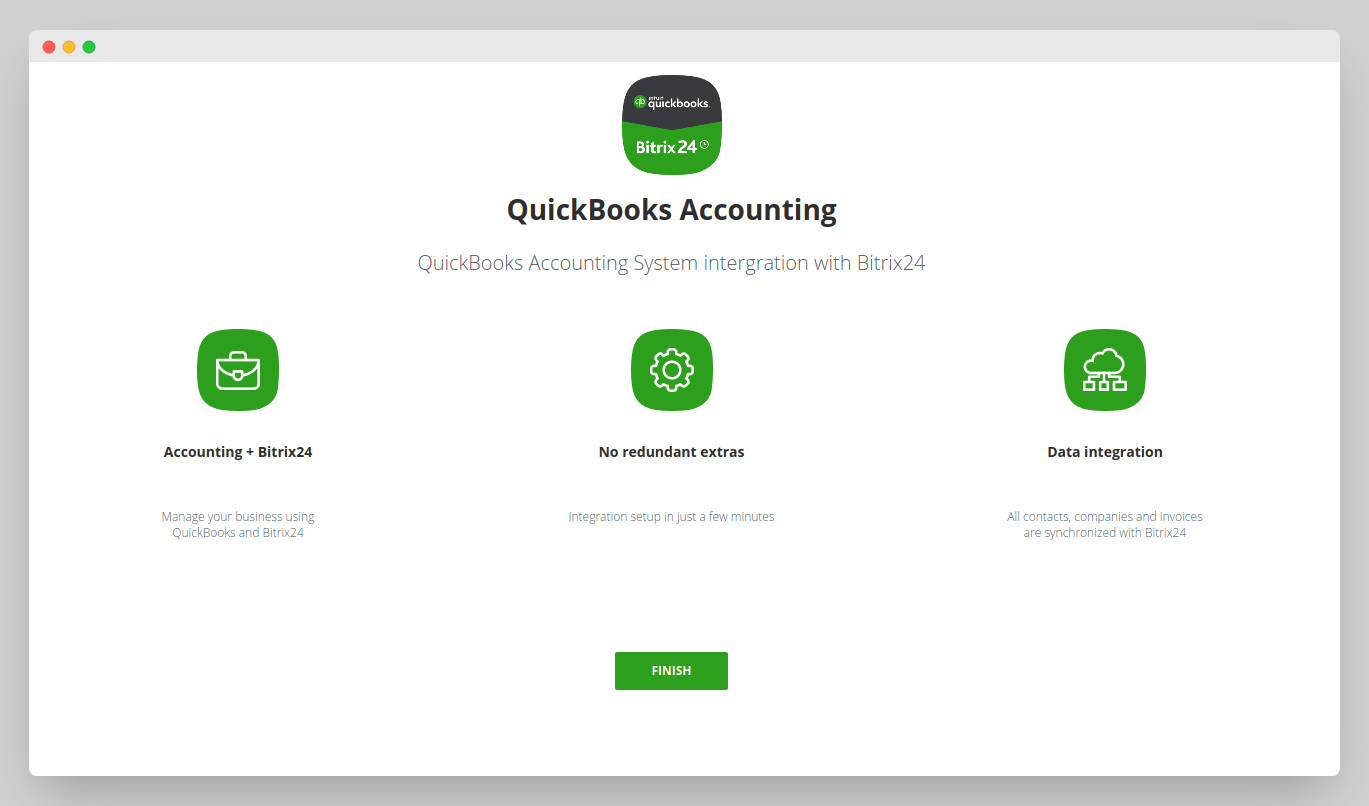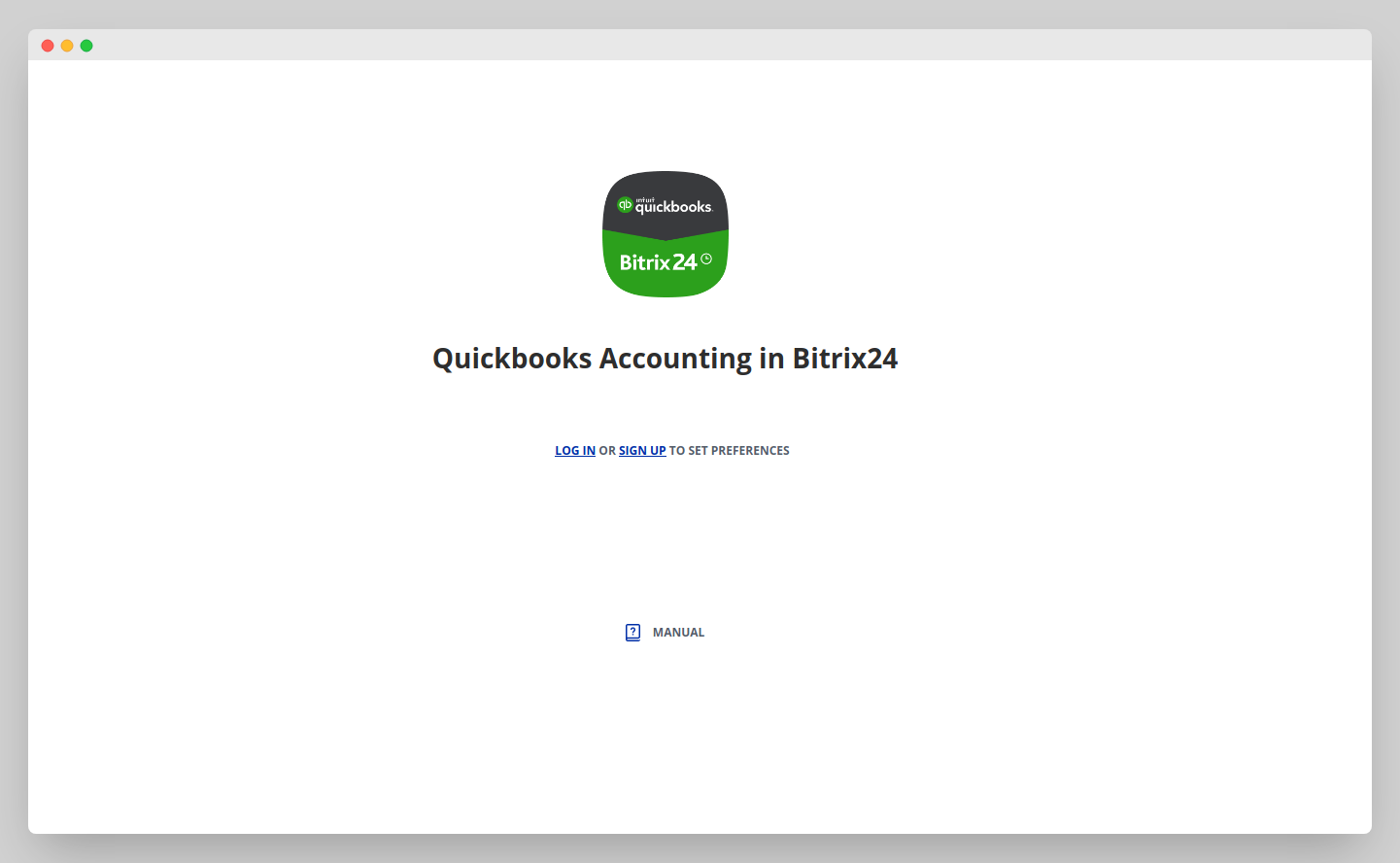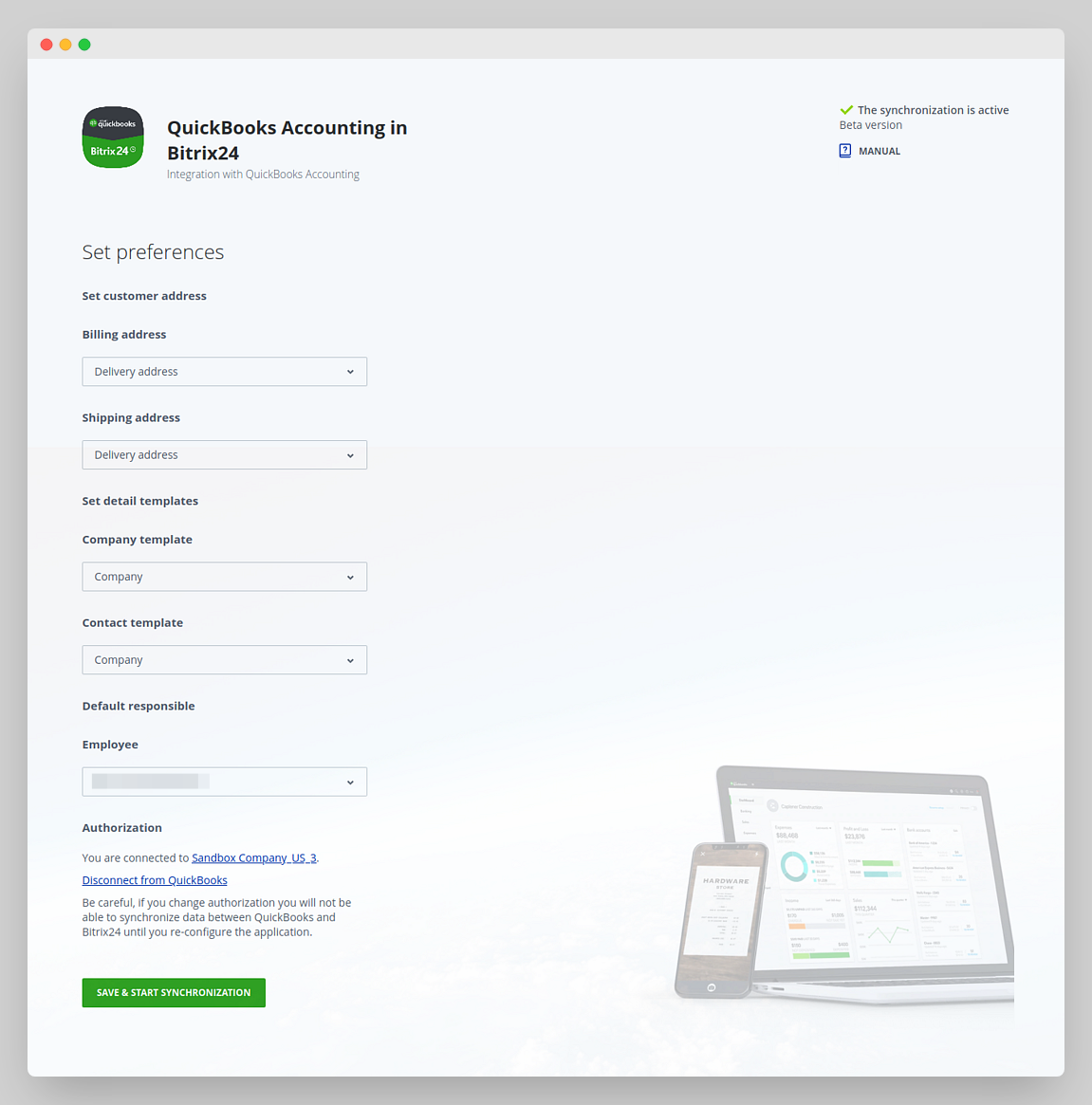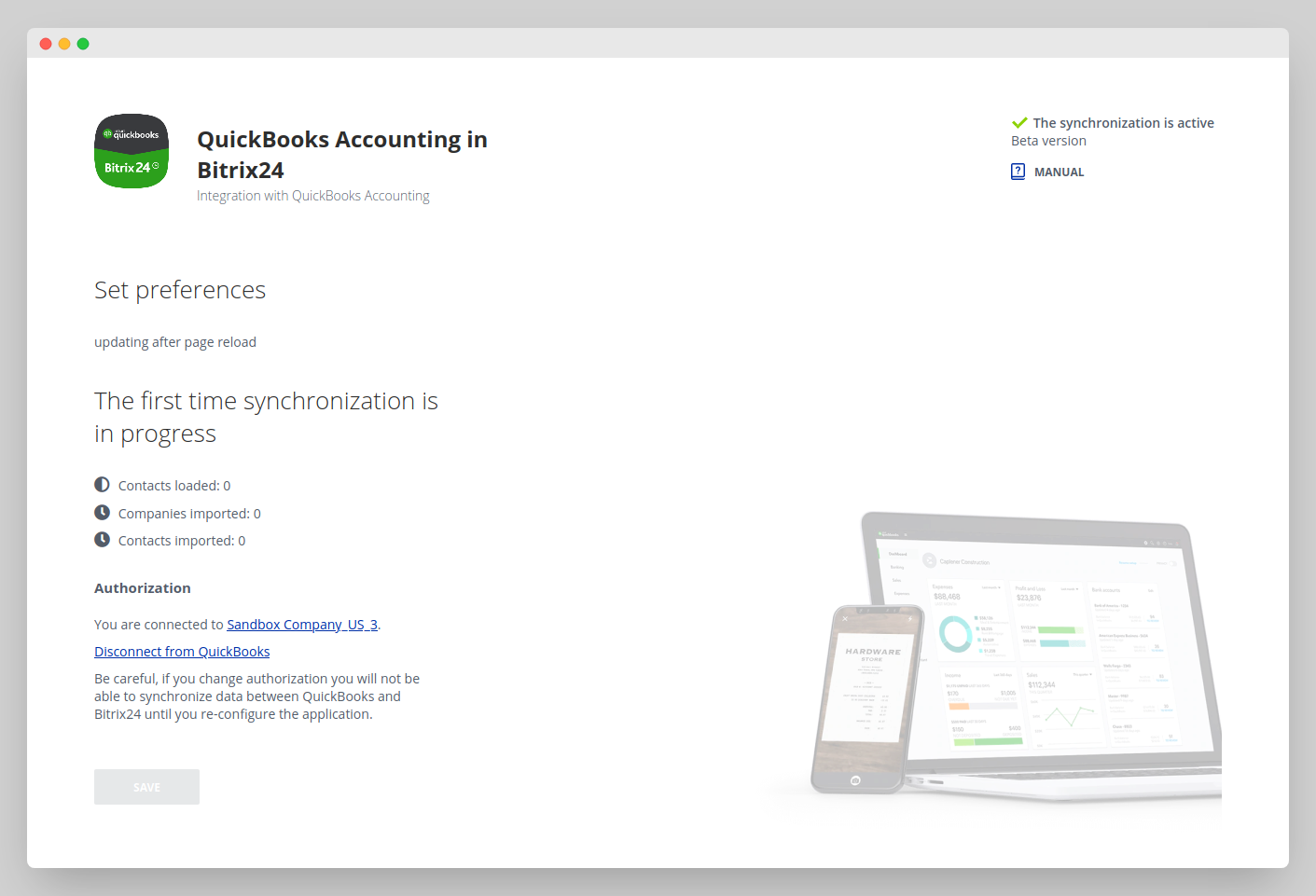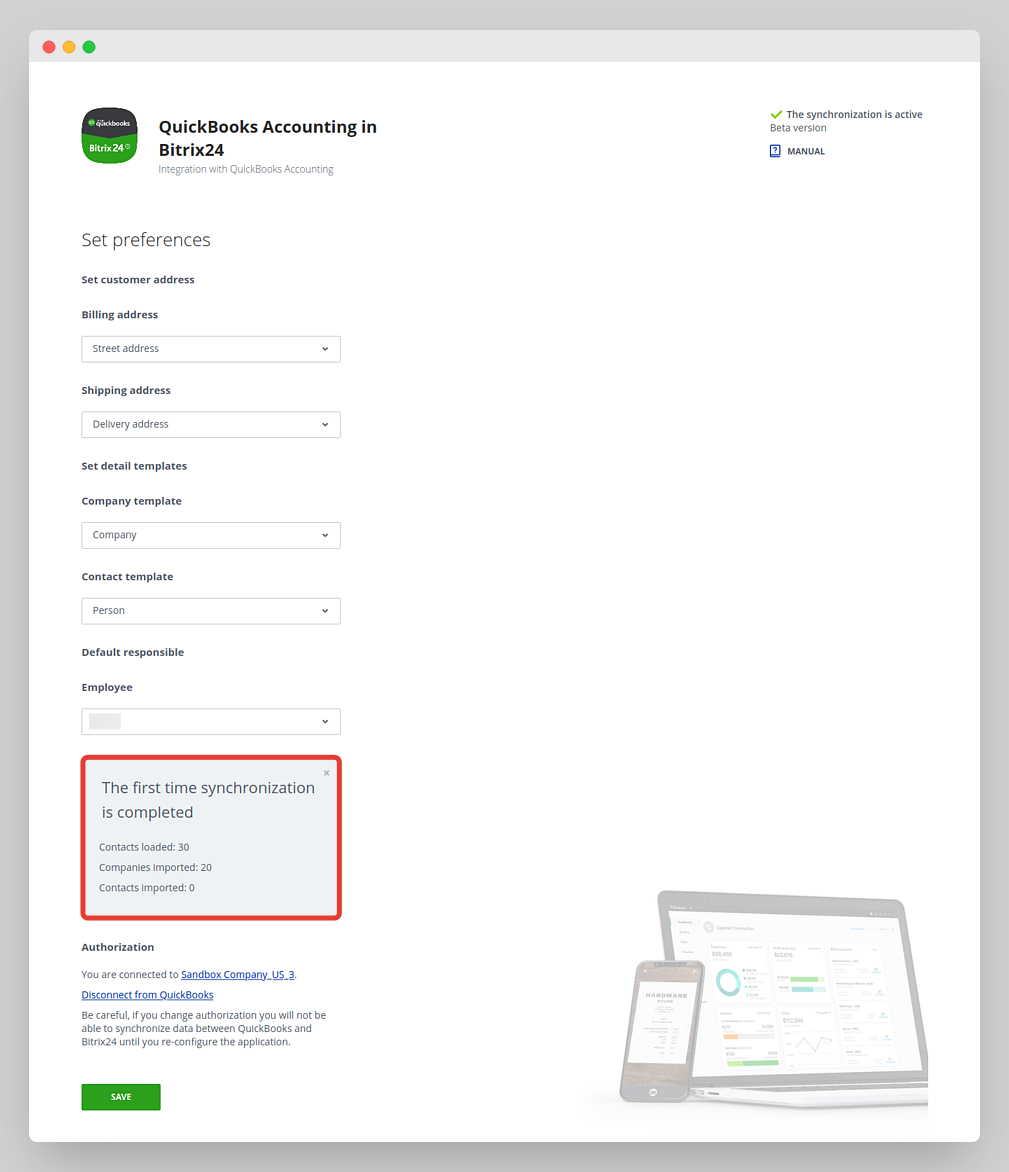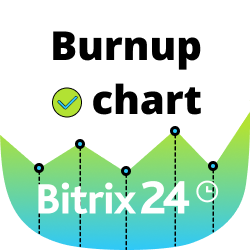QuickBooks Accounting
Manage your business using QuickBooks and Bitrix24
-
Evaluación
-
Instalaciones379
-
DesarrolladorBitrix24 Integrations
Your Bitrix24 CRM retrieves QuickBooks Online (QBO) customers during the first-time synchronization. Now the QuickBooks-generated customers will be automatically synchronized with your Bitrix24 account.
Invoices
- QuickBooks Invoices are imported as timeline activities of specific entities used for issuing invoices
- QuickBooks customers are imported to Bitrix24 as Contacts or Companies (if the customer entry has a company specified)
Invoice statuses
- Invoice status changes are reflected via timeline activities. Status changes also initiate triggers matching to deal's current status
- Triggers are initiated in the following stages: new, sent by email and paid
Now, thanks to triggers you can simplify and automate handling of Deals.
And the invoice status registered inside an activity with triggers allow creating any desirable automation setup.
This results in a more convenient and flexible handling procedure for Invoices.
The app works with Bitrix24 commercial plans only.
Free plan users can test it during the trial period and then upgrade to a commercial subscription.