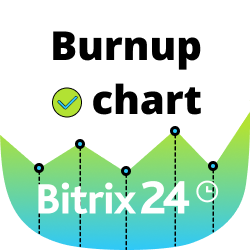- Inicio
- Sales and CRM
-
Braintree Integration


Braintree Integration
Now your customers can pay for Bitrix24 online invoices through the Braintree payment system.
-
EvaluaciónMuy pocas evaluaciones
-
Instalaciones371
-
DesarrolladorBitrix24 Integrations
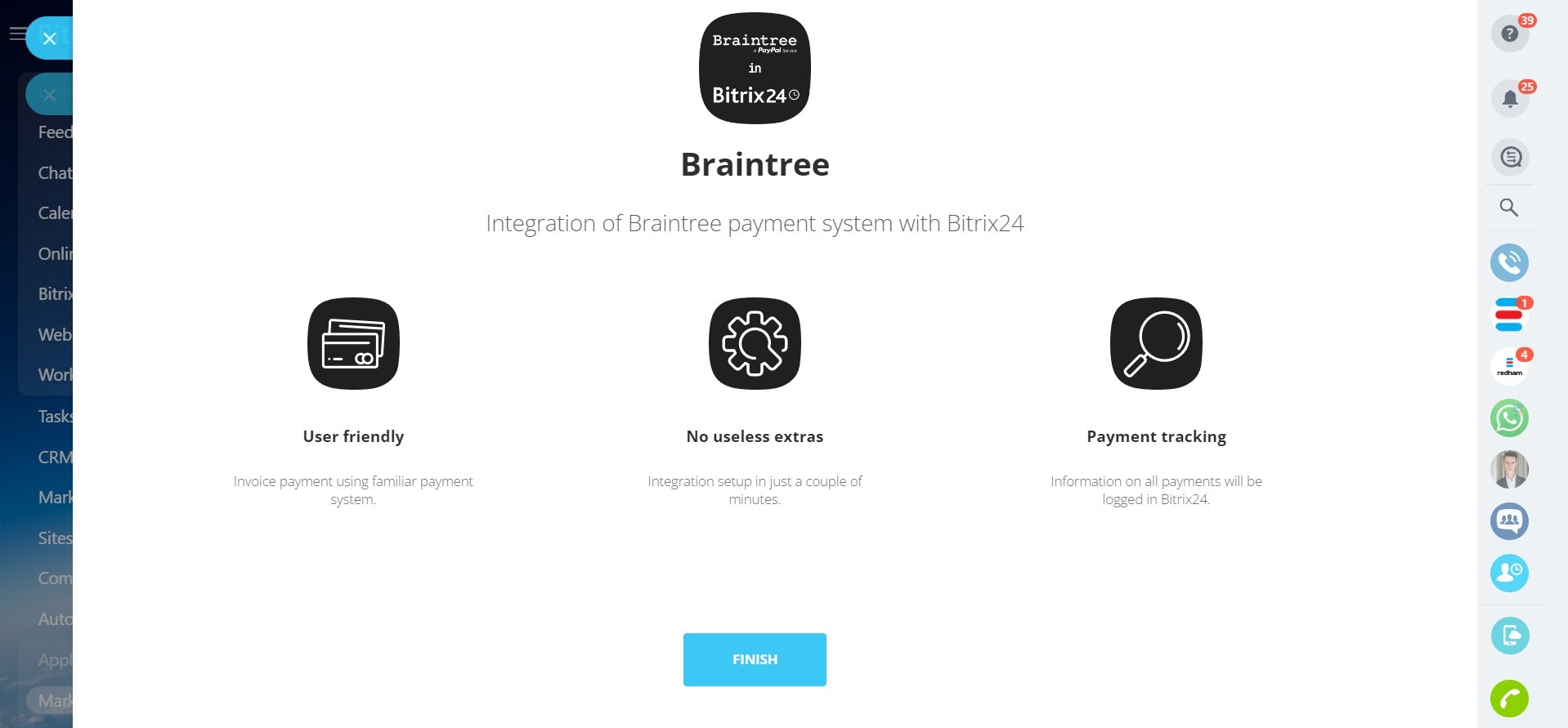
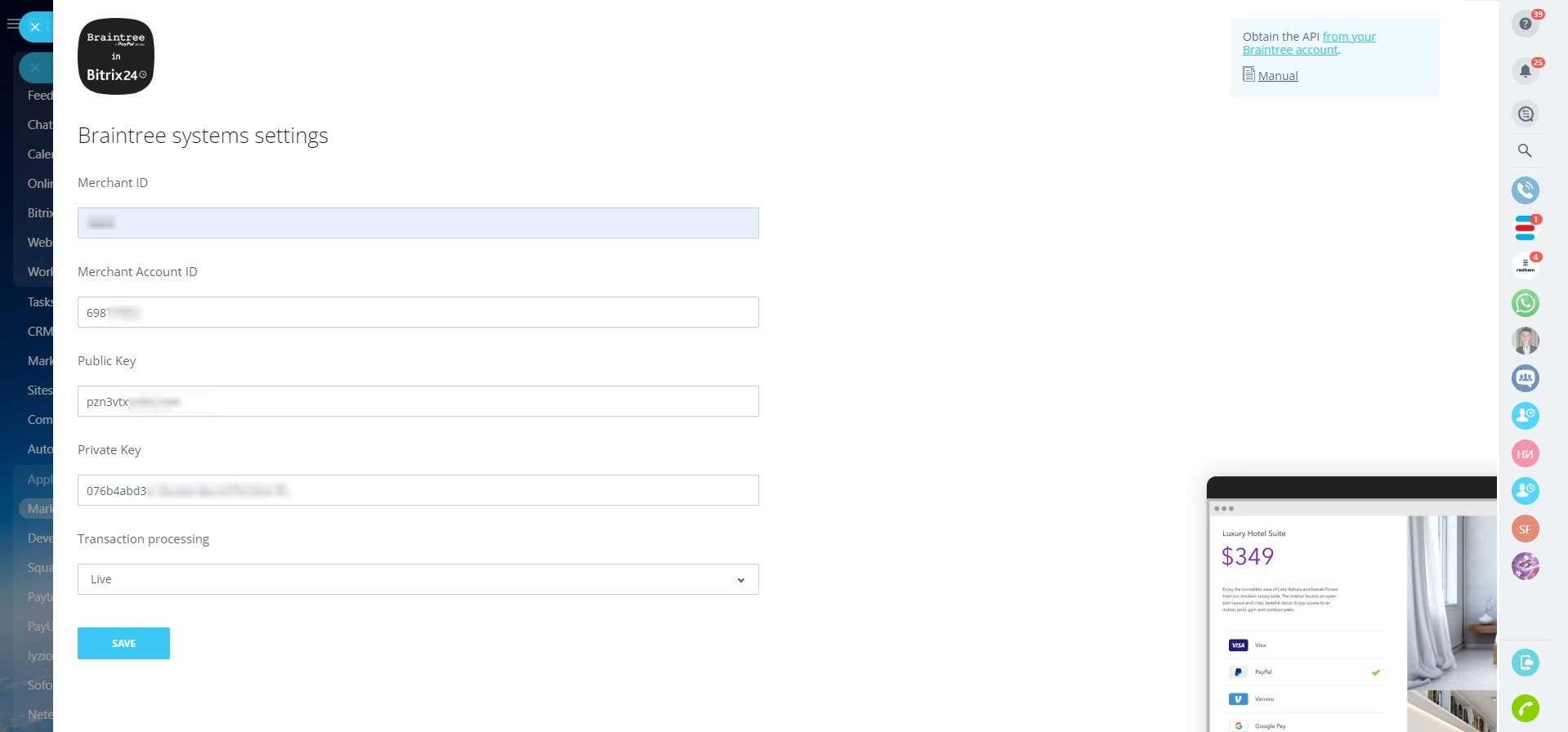
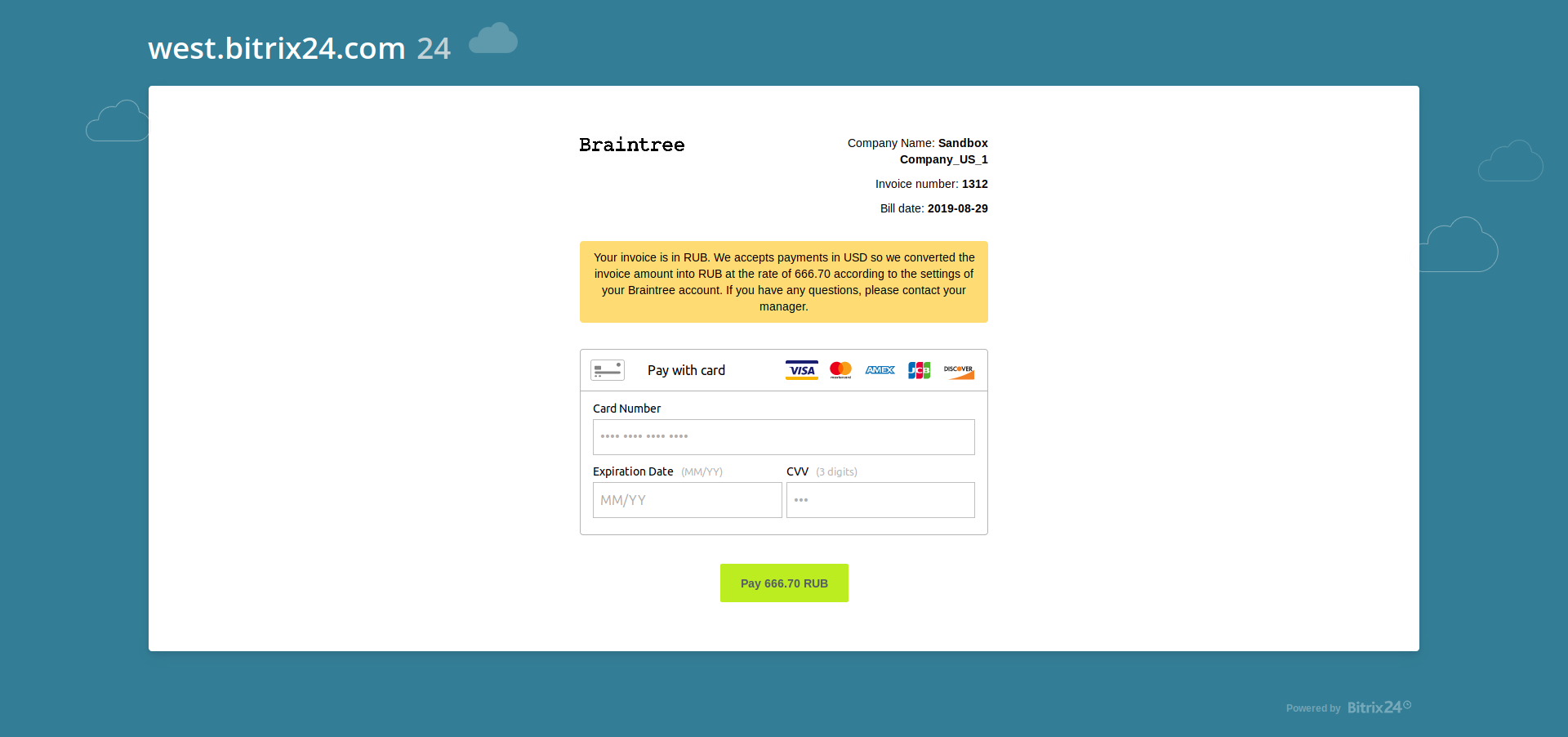
.png)
Now your customers can pay for Bitrix24 online invoices through the Braintree payment system.
How it worksIndicate main preferences: Merchant ID, Public Key, Private Key and Merchant Account ID, choose the mode of operation with Braintree - Sandbox or Production and click "Save" button.
Create the invoice into Bitrix24 CRM and send invoice link to your customer. The customer will be able to pay the invoice by clicking on "Pay by Braintree" button. The invoice status in Bitrix24 will be changed automatically after confirming the payment.
The app works with Bitrix24 commercial plans only.
Free plan users can test it during the trial period and then upgrade to a commercial subscription.
Complete standard installation procedure from Bitrix24.Market and proceed with the following steps:
- Indicate Merchant ID, Public Key, Private Key and Merchant Account ID.
- Choose the mode of operation with Braintree - Sandbox or Production
- Click "Save" button

Más aplicaciones
 Gratis
Gratis
Data migration has never been so easy! Migrate your data in a few clicks and let the app take care of your data. Few clicks and the migration is complete. Transfer data from Trello to Bitrix24 without extra fuss. Track your migration process.The app shows stages of migration progress. Transfer the archived items.The app will transfer all items, including the archived ones.




.png?1743586084029)
.png?1743586084029)