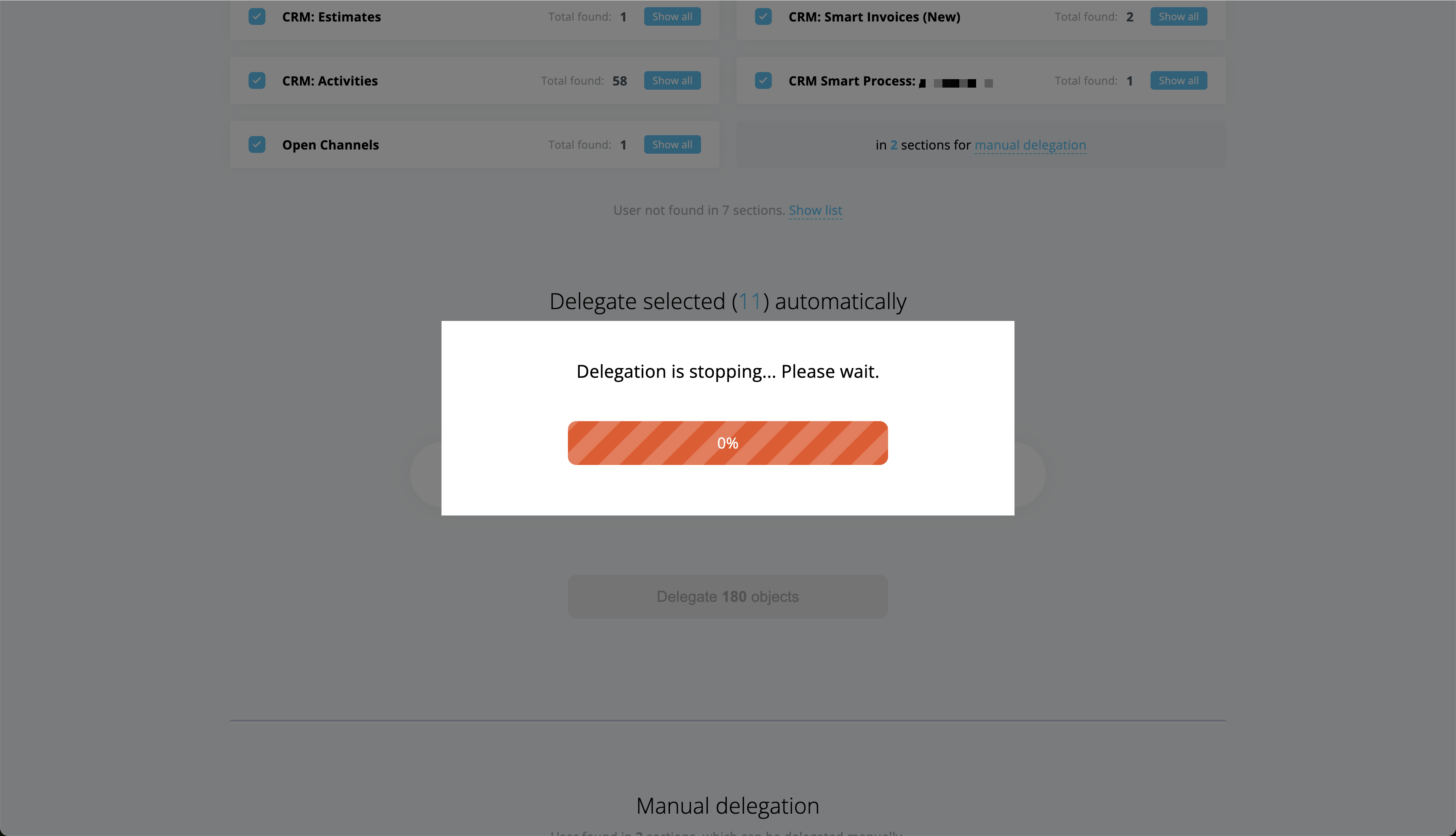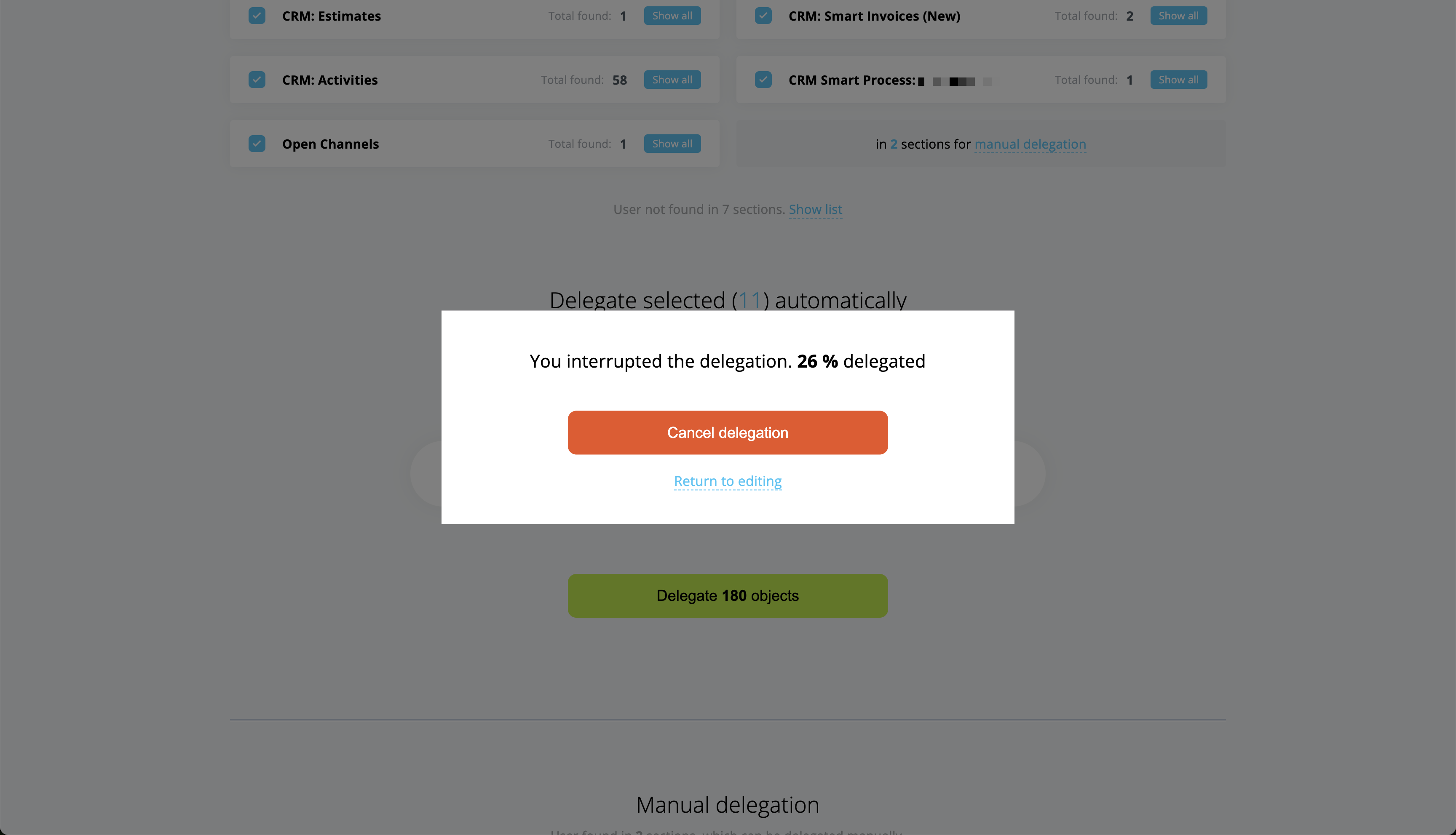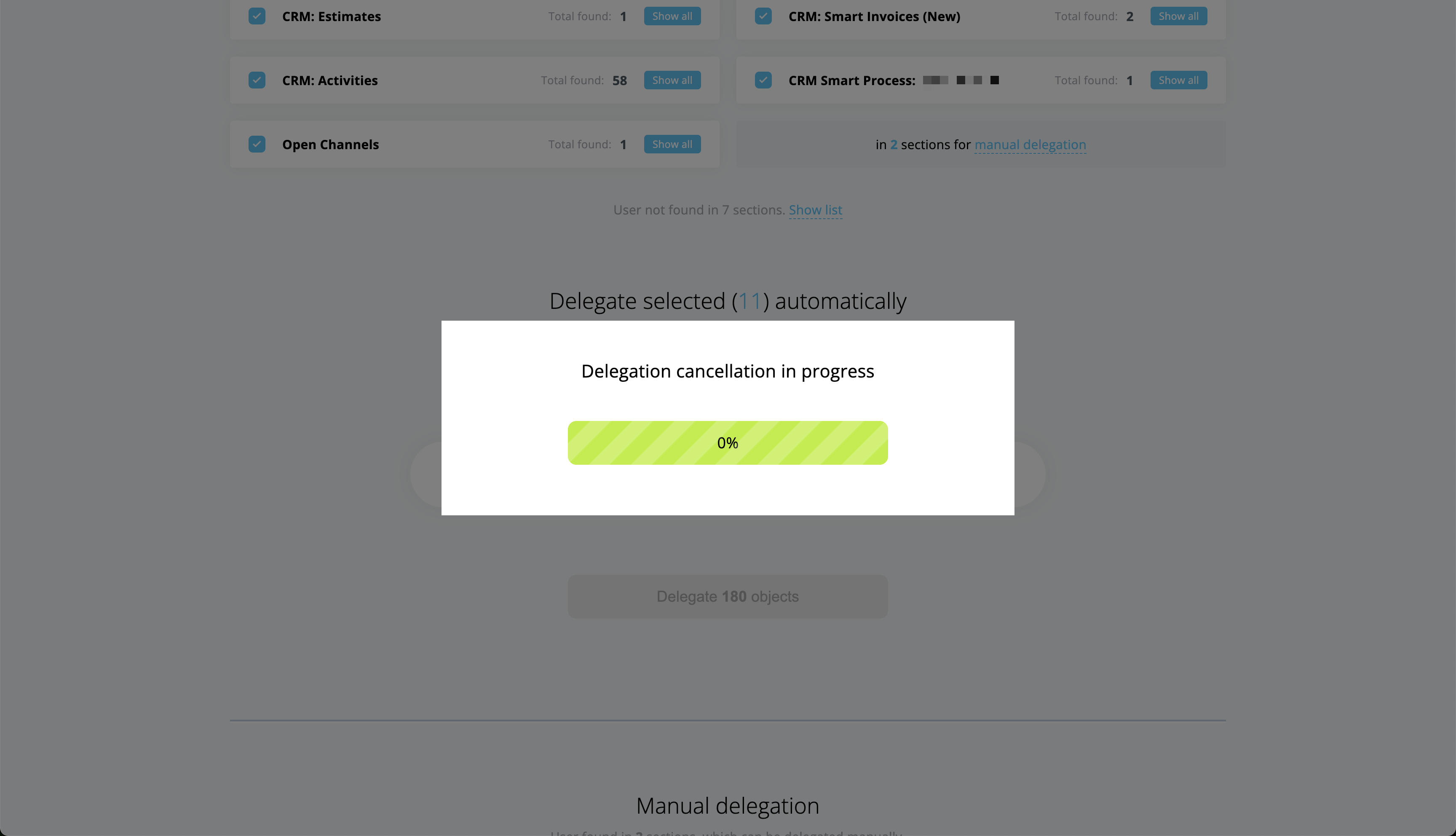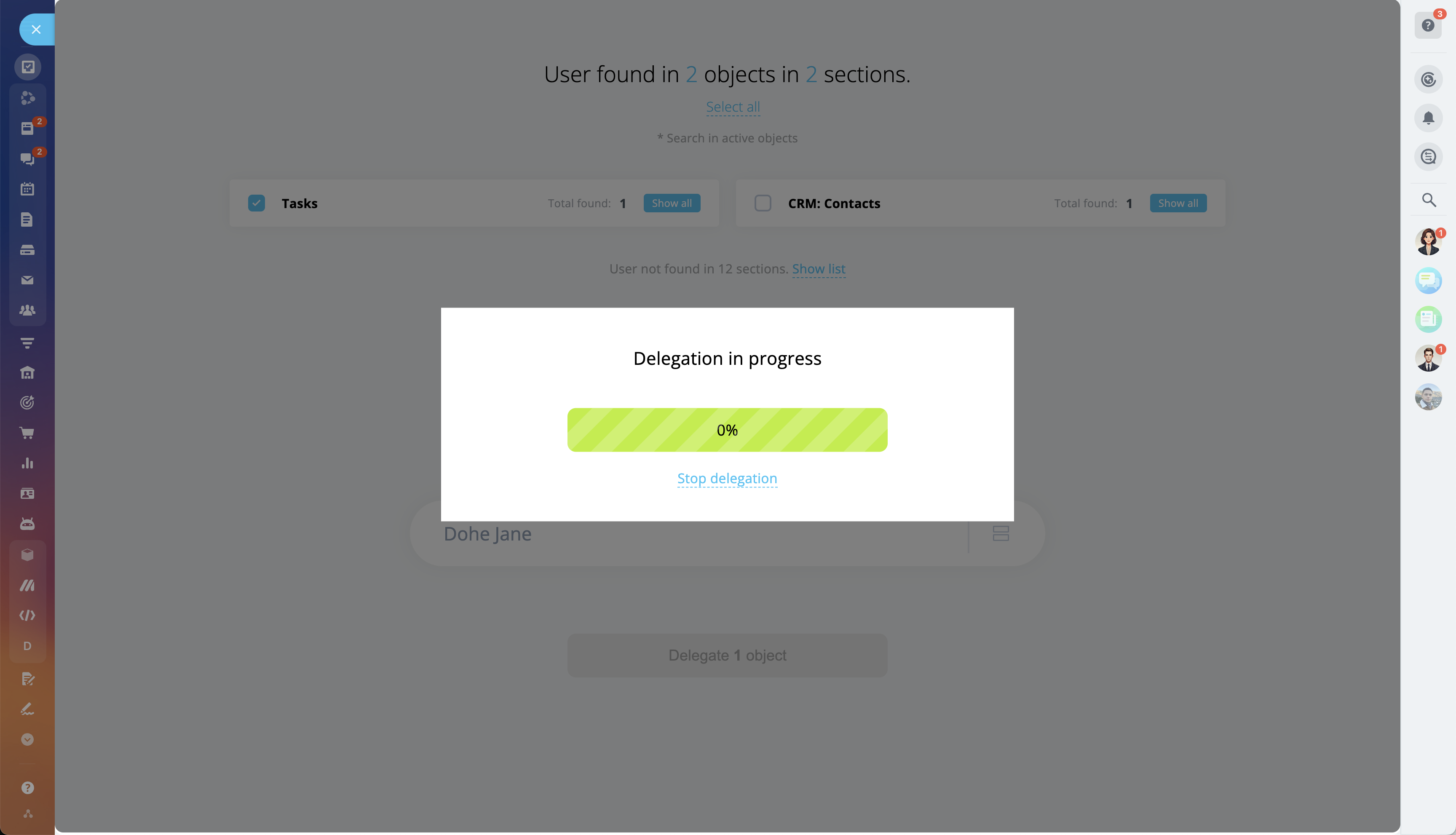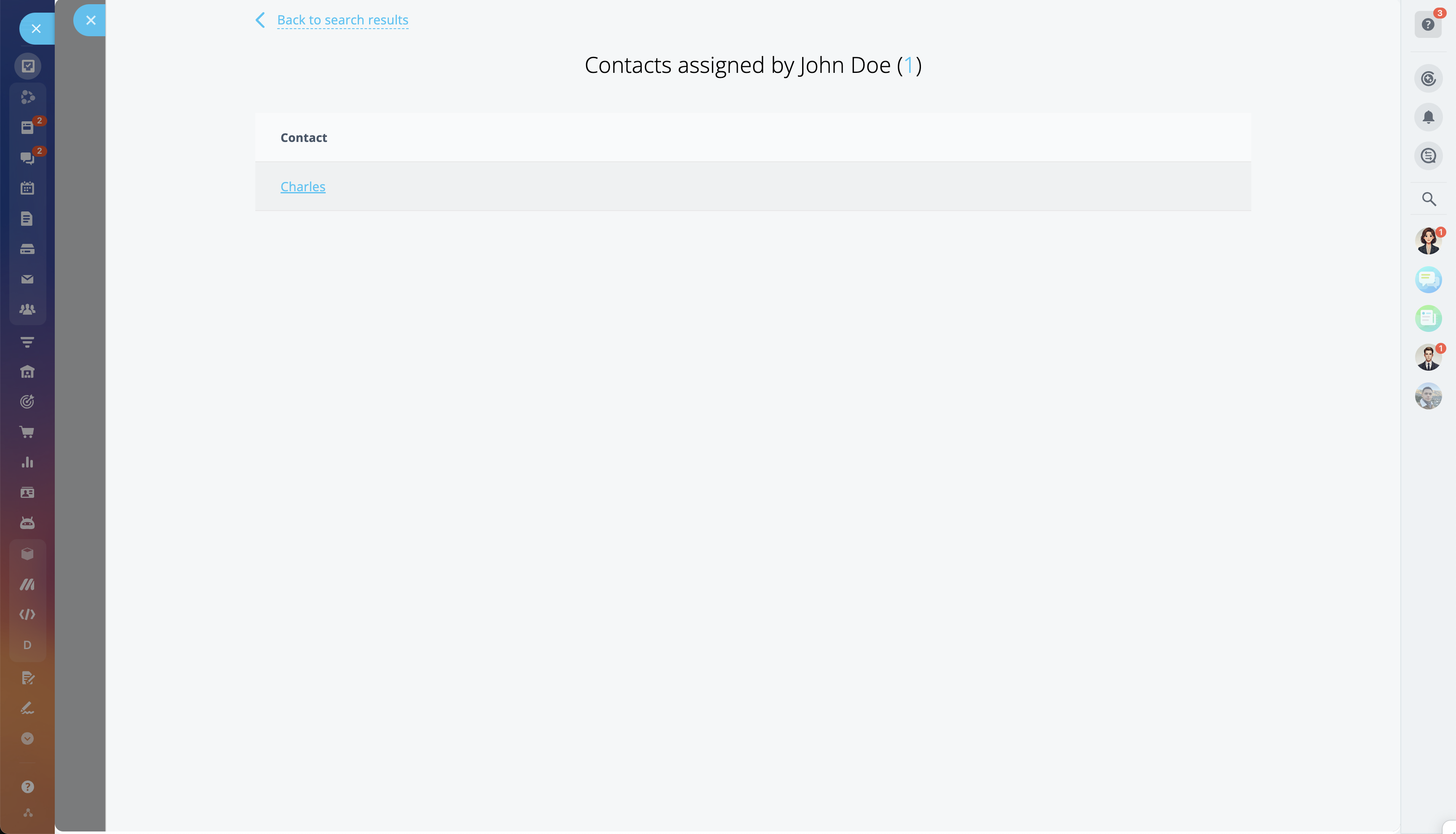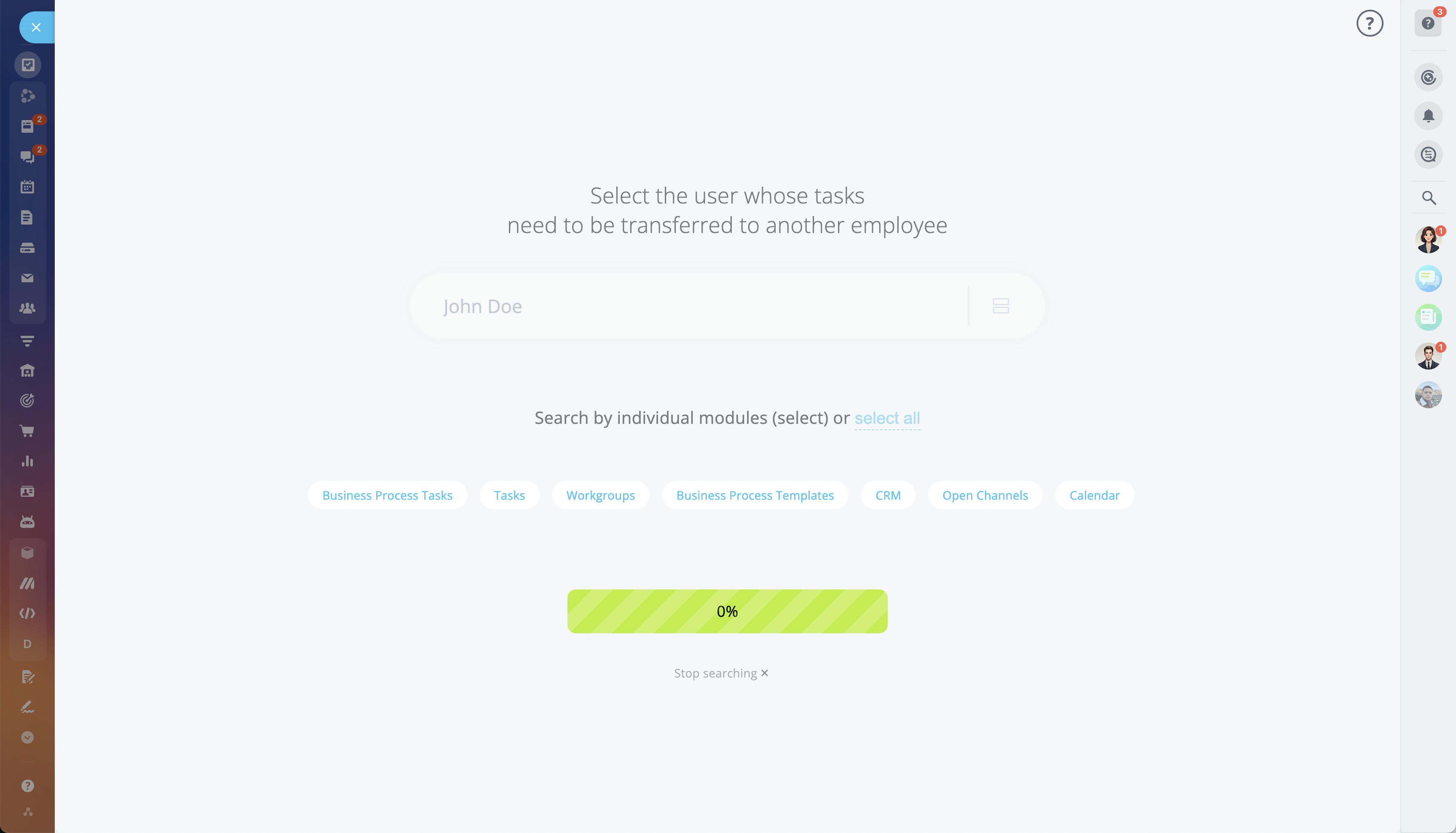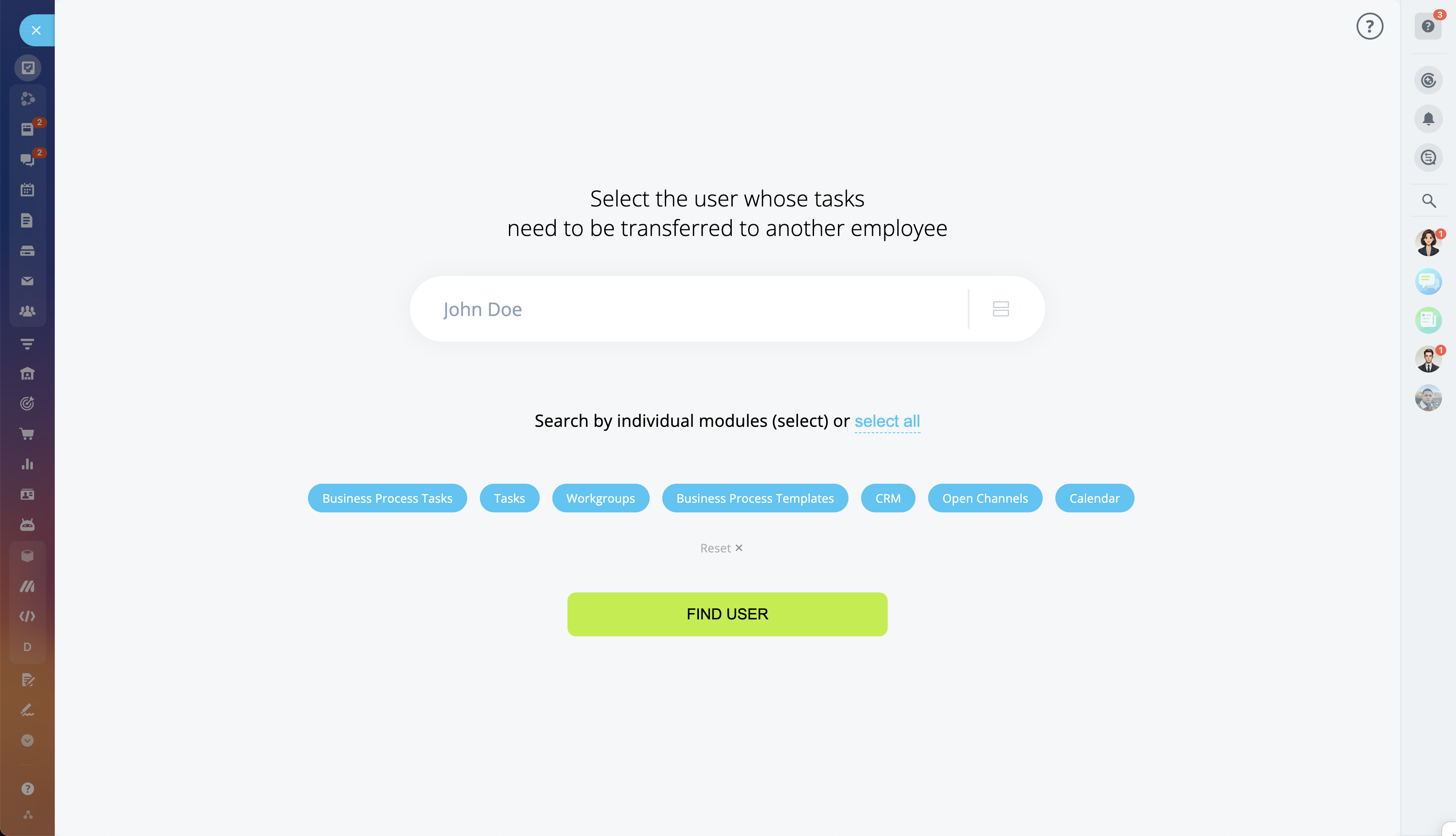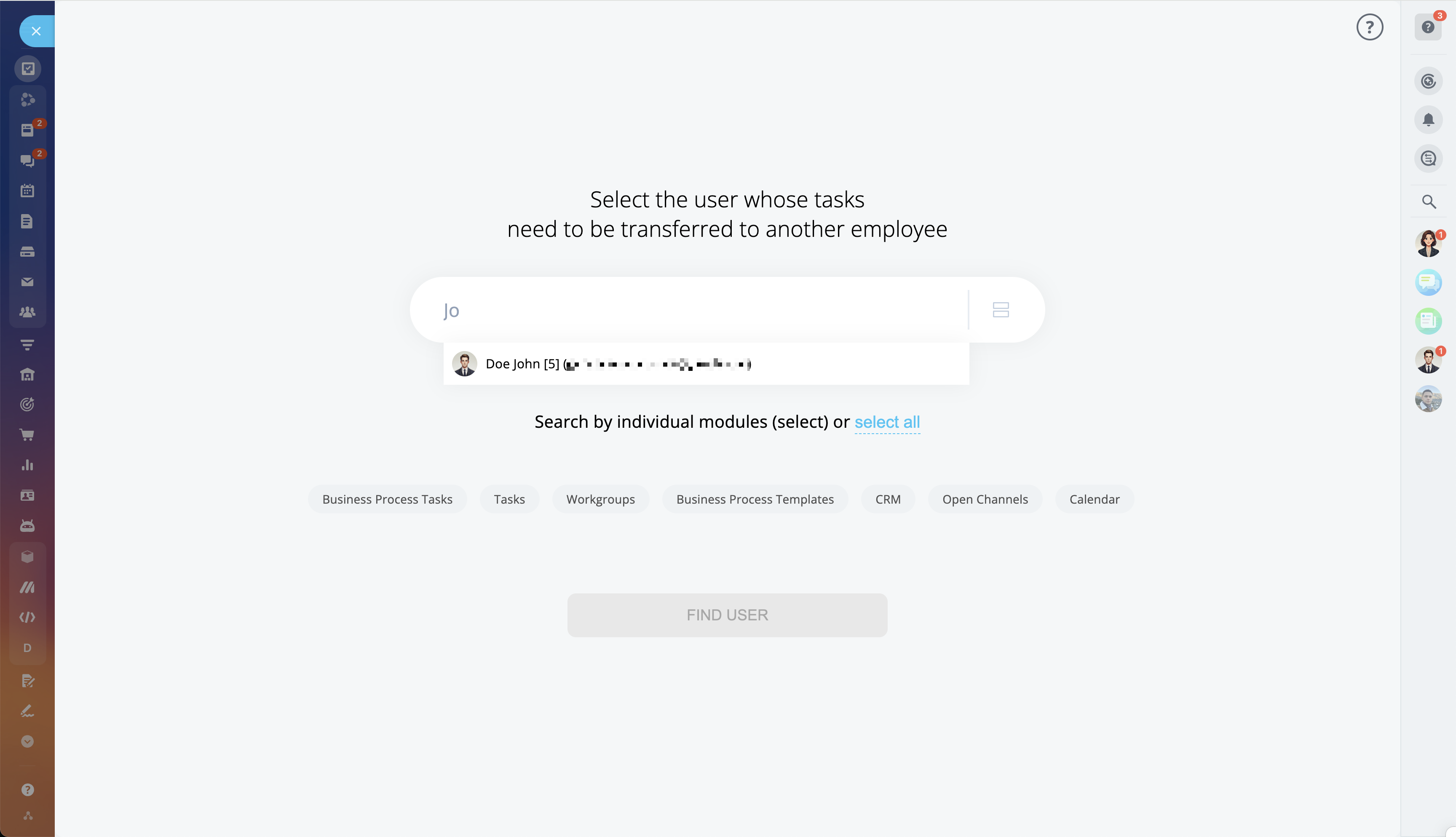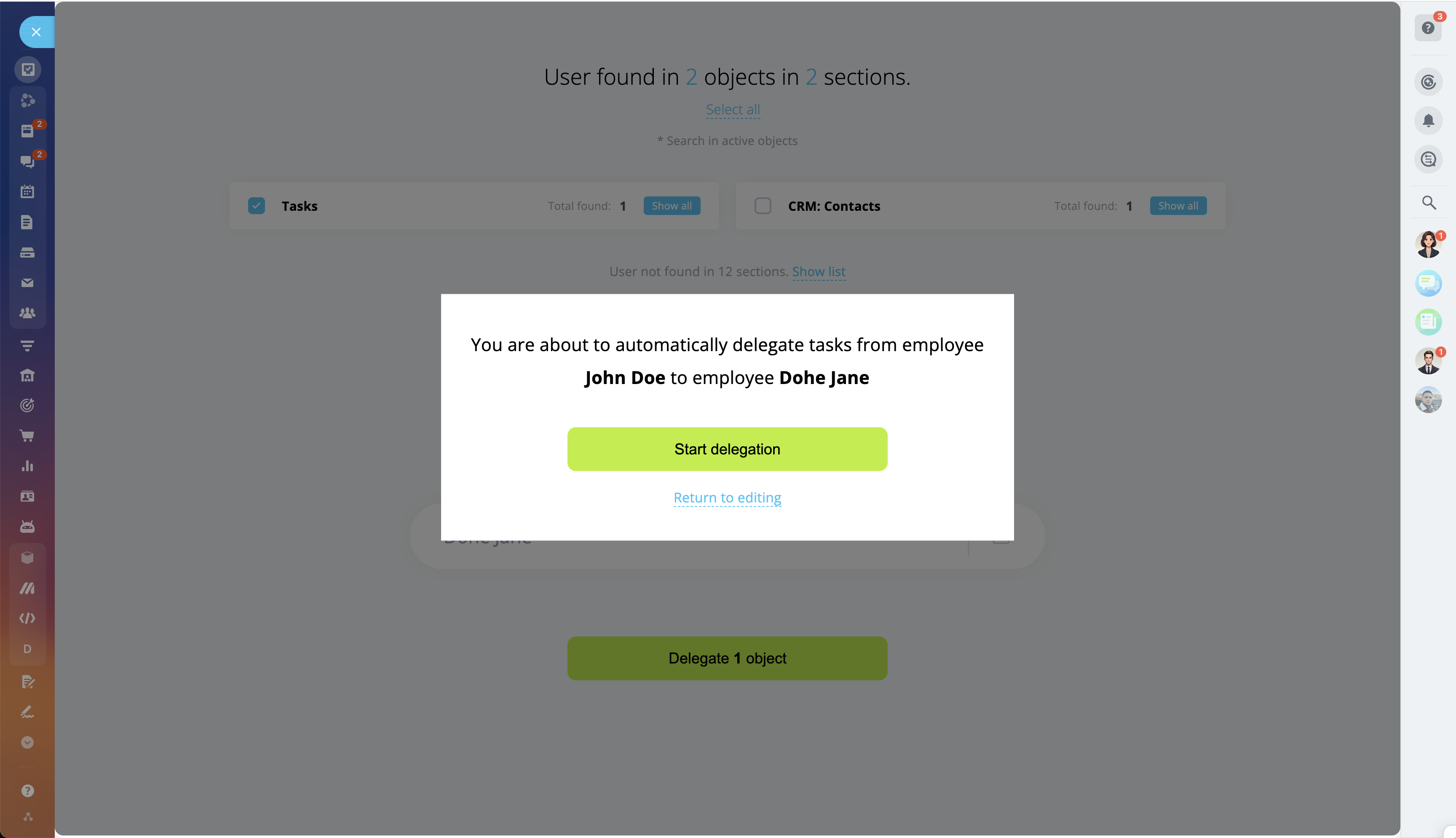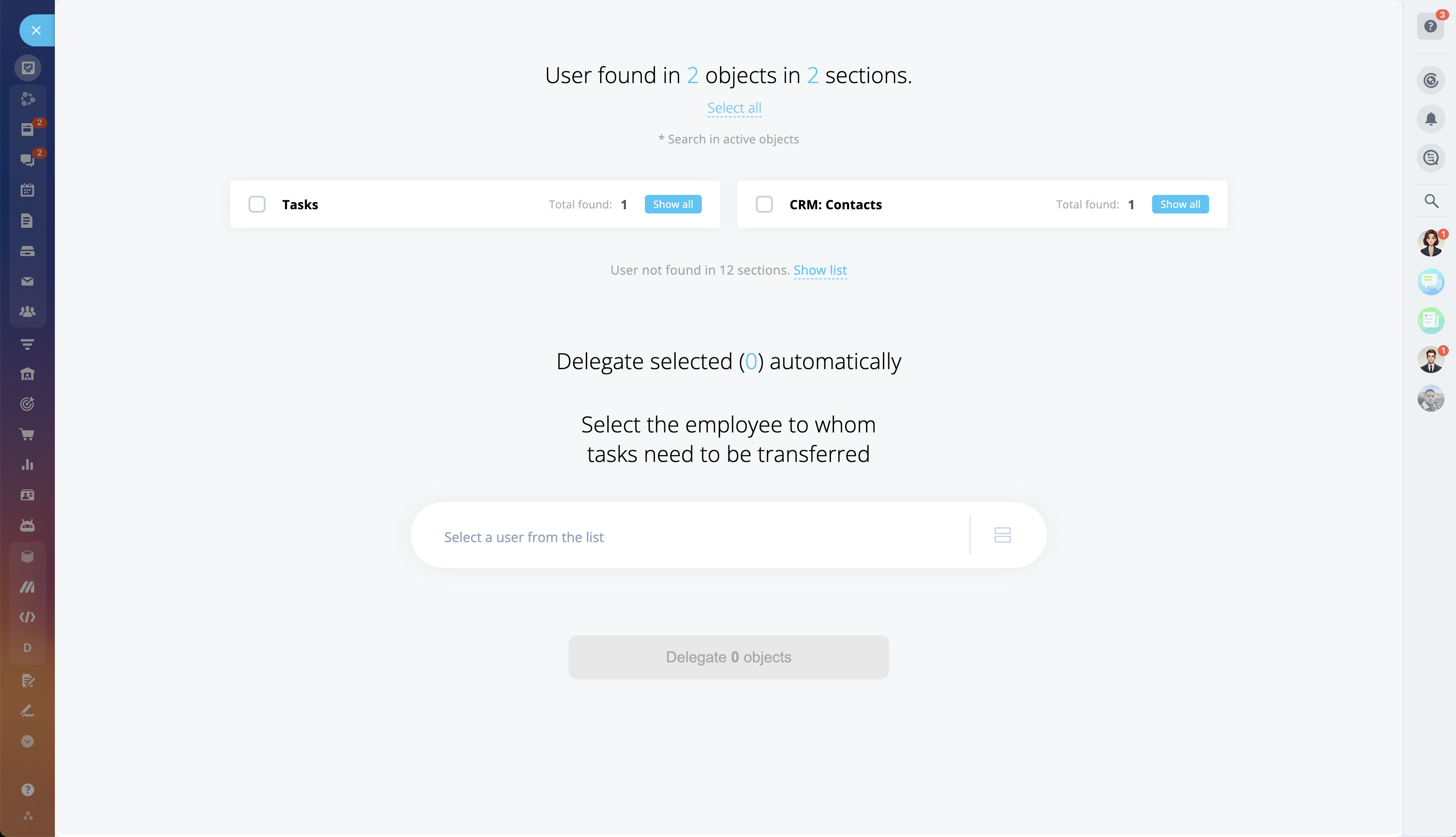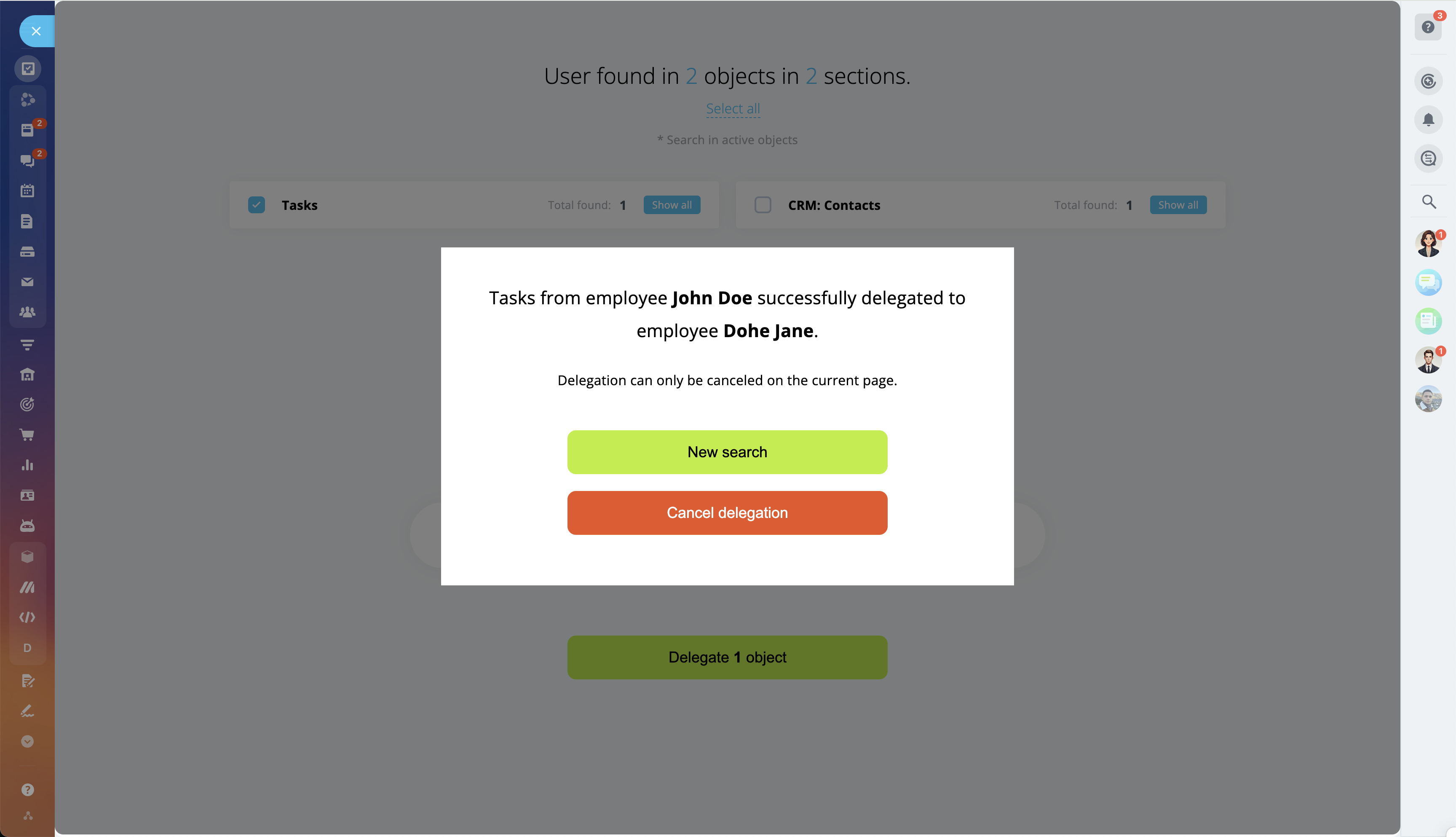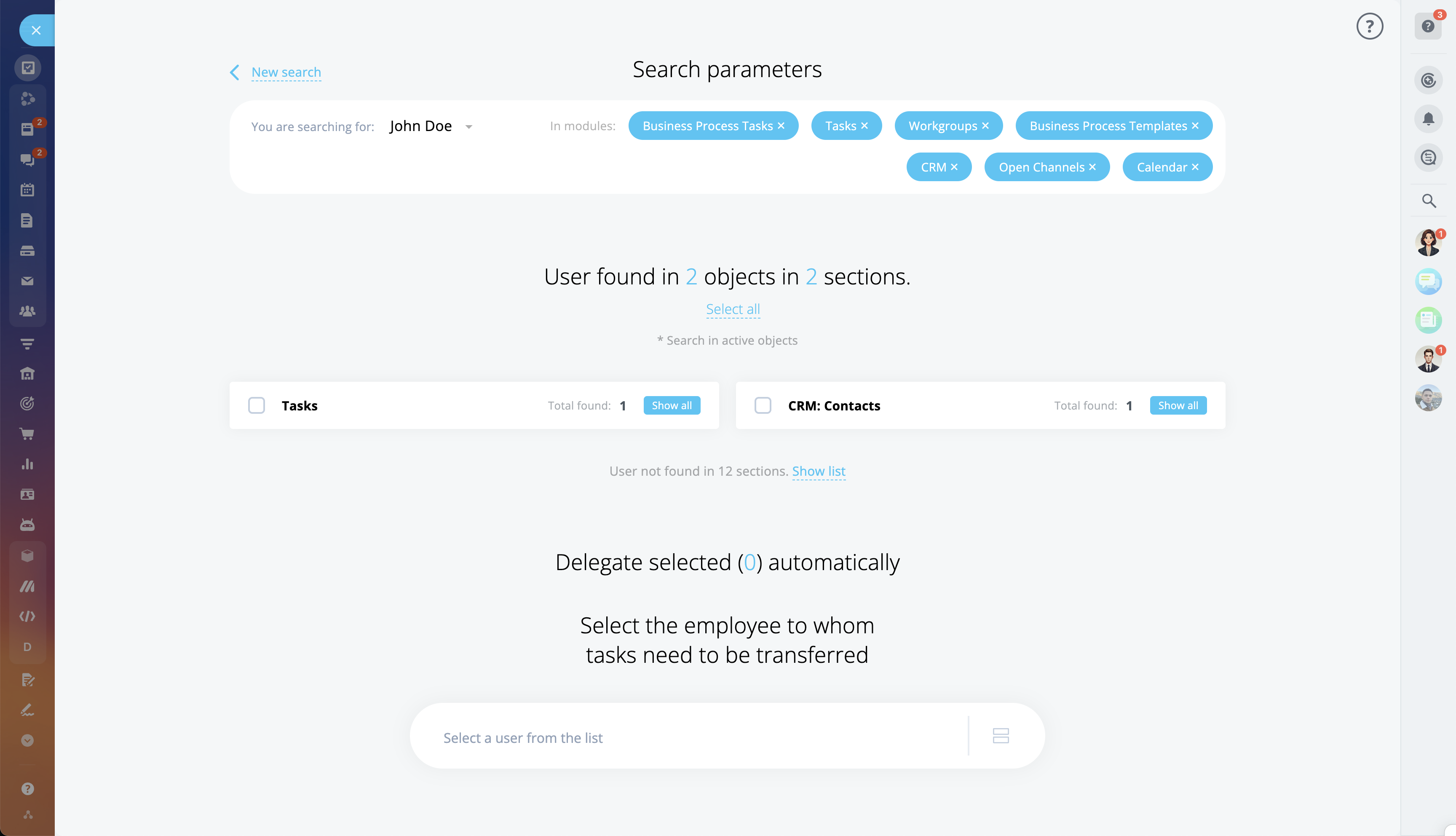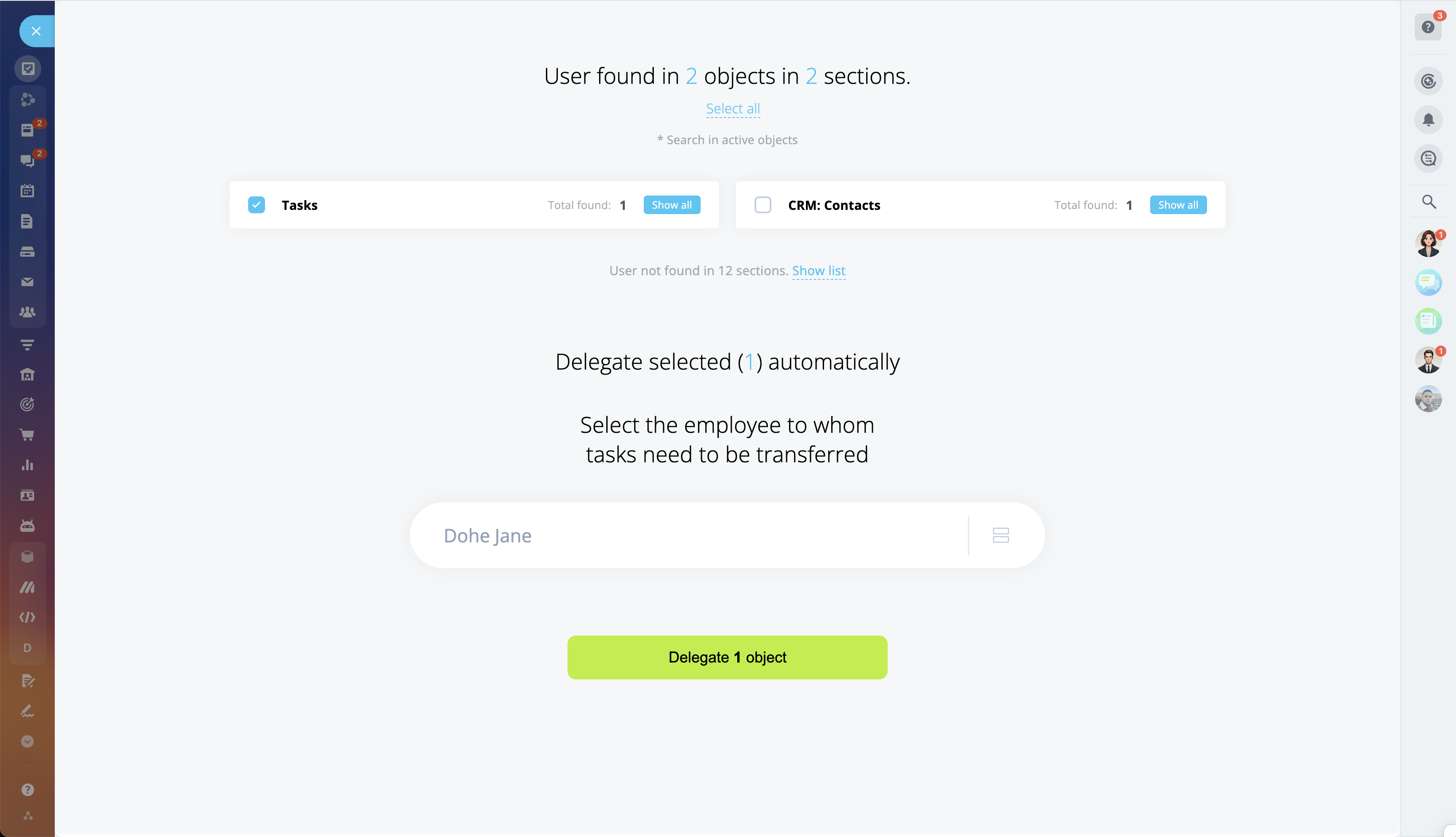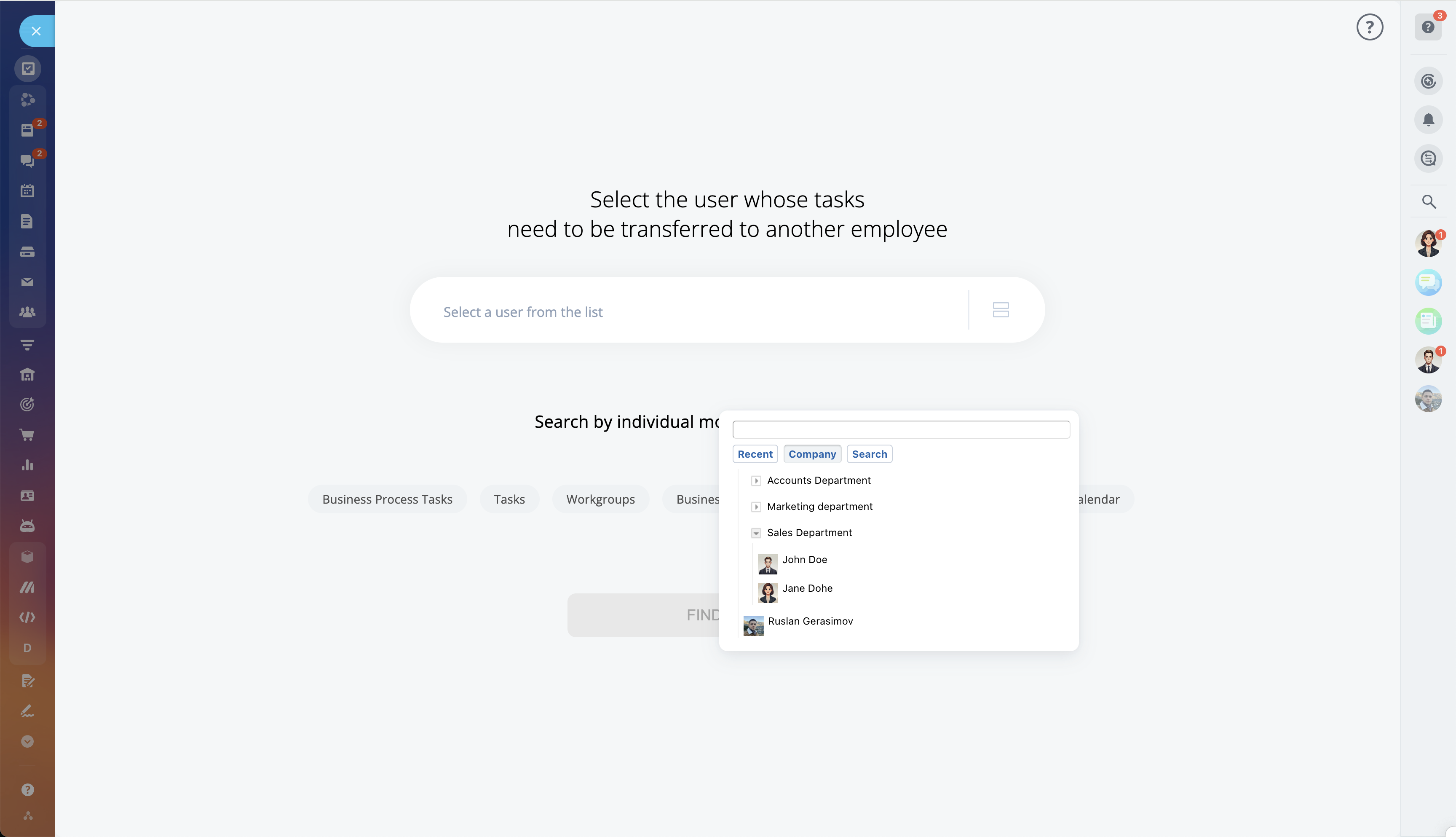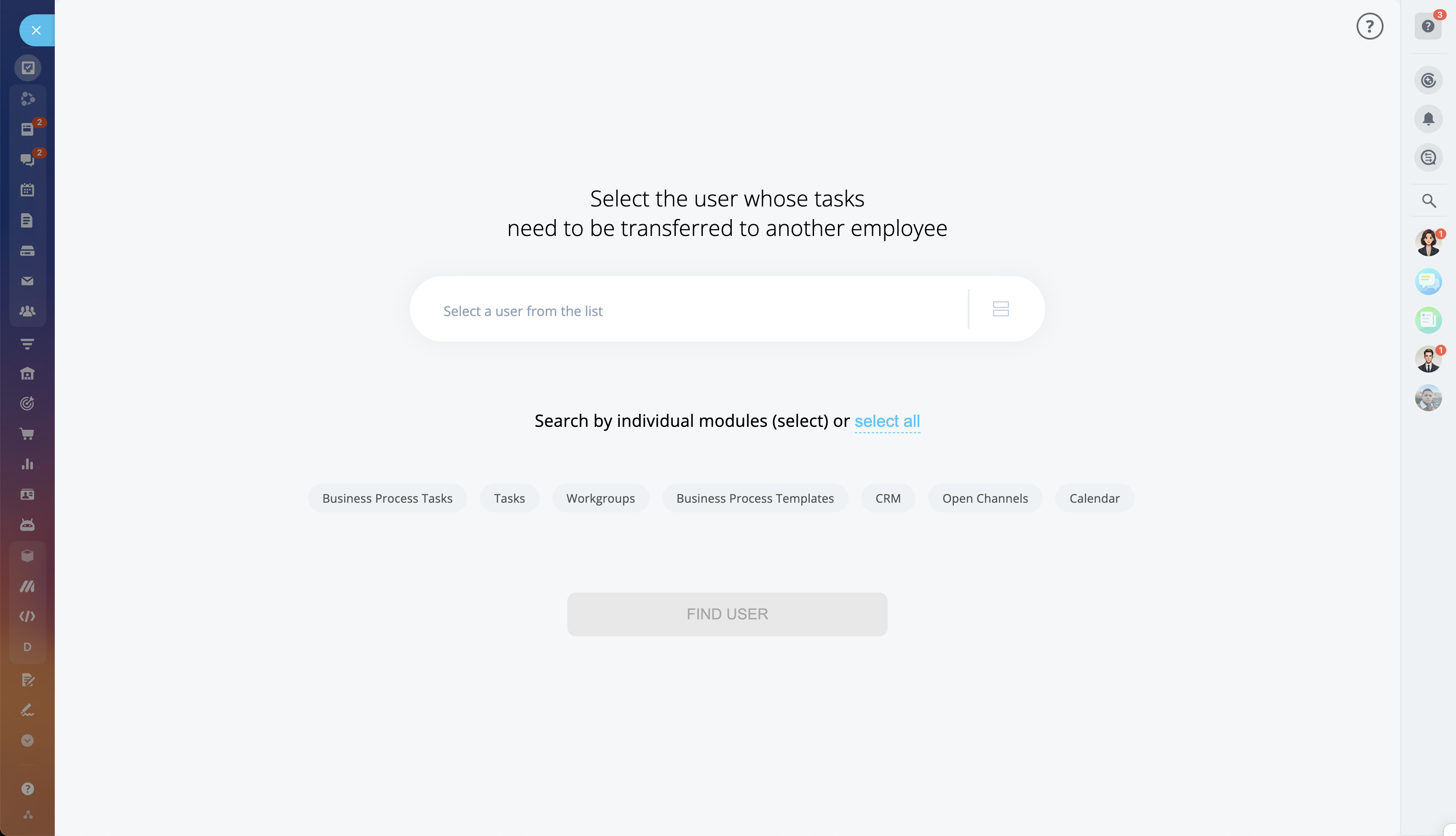Delegator
Identify where your employee is involved and delegate their tasks.
-
Evaluación
-
Instalaciones20
-
DesarrolladorB24Tools
What it helps with:
Allows you to quickly find all the areas of the portal where the user is involved and automatically transfer their tasks to another employee in case of resignation or vacation.
Main functionality:
The application searches for and transfers tasks in the following system modules: CRM, tasks, workflow assignments, workflow templates, open lines, workgroups (projects), and the calendar.
How it works:
Sel ect the system modules where you need to search for the employee and click the "Find User" button. The application displays all sections where the user is found and allows you to view all identified objects (Deals, Leads, Tasks, etc.). Then, choose who should take over the tasks in specific sections and click "Delegate X Tasks" (X represents the number of tasks in the selected sections).
Plan requirements:
There are no special requirements for the tariff plan. The app's functionality adapts based on the modules available on the portal.
Search locations:
- CRM
- Deals
- Leads
- Companies
- Contacts
- Invoices
- Proposals
- Smart Processes
- Activities - Tasks
- Workflow Templates
- Workflow Assignments
- Workgroups (Projects)
- Open Lines
- Calendar
Information provided in the search results:
- CRM Deals
- Deal name with a link - CRM Leads
- Lead name with a link - CRM Companies
- Company name with a link - CRM Contacts
- Contact name with a link - CRM Invoices
- Invoice name with a link
- Amount - CRM Proposals
- Proposal name with a link
- Amount - CRM Smart Processes
- Name with a link - CRM Activities
- Activity name
- Link to the CRM entity associated with the activity
- Activity description
- Event type
- Direction (incoming/outgoing) - Tasks
- Task name with a link
- Creation date
- User's role in the task
- Planned completion date
- Deadline - Workflow Templates
- Template name
- Template ID
- Entity code where the process runs
- User involvement in parameters, constants, variables, and activities - Workflow Assignments
- Assignment name with a link
- Workflow name
- Document name with a link
- Activity code in the workflow template
- Assignment description - Workgroups and Projects
- Group (project) name with a link
- User's role
- Owner's ID
- Group (project) visibility - Open Lines
- Open line name with a link - Calendar
- Event name with a link
- Start date
- End date
- Event location
- All CRM entities: delegation of any responsible role except observer.
- Tasks: delegation of all active tasks of the employee.
- Workgroups and Projects: delegation of any role, including owner.
- Open Lines: delegation of any open lines.
System limitations:
- Administrator rights are required for proper use.
- The search is conducted only for active objects.
- In the current version, up to 5,000 objects per section can be delegated at one time. This limitation is due to processing speeds of Bitrix24 and corporate portals.
- Task templates cannot be viewed or delegated automatically (different fr om tasks, which can be transferred).
- User roles in workflow templates cannot be delegated automatically.
- Workflow assignments cannot be delegated automatically.
- Calendar events cannot be delegated automatically.
- Selection of the user for delegation is possible only if the user is active or assigned to a department.
- Supported browsers: Google Chrome, Mozilla Firefox, Safari, Microsoft Edge. Microsoft Internet Explorer is not supported.
Subscription:
A subscription is required to use the application.
Subscription cost:
- €4 per month
- €45 per year
We offer a free 3-day trial period to explore the application's features.